Reviving Memories: The Art of Old Photo Enhancement
Photographs serve as windows to the past, preserving cherished memories and moments for generations to come. However, as time passes, these precious images may deteriorate, losing their clarity, color, and vibrancy. Thankfully, with advancements in digital technology and photo editing software, it's now possible to breathe new life into old photos through the art of enhancement. In this detailed guide, we'll explore the process of old photo enhancement, from understanding common issues to using digital tools for restoration.
Understanding Common Issues
Before delving into the enhancement process, it's crucial to identify the common issues that plague old photos:
Fading: Over time, exposure to light and air can cause photographs to fade, resulting in loss of color and detail.
Discoloration: Yellowing or browning of photos, often caused by improper storage or aging of the print materials, can alter their original appearance.
Damage: Tears, creases, scratches, or stains may mar the surface of the photo, detracting from its overall quality and clarity.
Bluriness: Blurry or out-of-focus images may result from camera shake, improper focusing, or poor quality film.
Tools and Techniques for Old Photo Enhancement
Digital Scanning: Begin by scanning the old photo using a high-resolution scanner to create a digital copy. This ensures that you have a backup of the original image and provides a basis for enhancement work.
Photo Editing Software: Utilize photo editing software such as Adobe Photoshop, Lightroom, or GIMP to enhance the scanned images. These programs offer a variety of tools and features specifically designed for photo enhancement, including color correction, sharpening, and noise reduction.
Color Correction: Adjust the levels of brightness, contrast, and color saturation to restore the original vibrancy and tonal range of the image. Use tools like the Curves or Levels adjustment layers to fine-tune color balance and contrast.
Spot Healing and Cloning: Remove blemishes, scratches, or stains using the spot healing brush or clone stamp tool. These tools allow you to seamlessly blend and replace damaged areas with surrounding pixels.
Repairing Damage: For tears, creases, or other physical damage, use the patch tool or content-aware fill to reconstruct missing areas. Alternatively, manually clone adjacent areas to fill in the gaps.
Sharpening and Detail Enhancement: Enhance the clarity and sharpness of the image by applying sharpening filters or using the sharpen tool. Adjust the levels of noise reduction to reduce graininess and improve overall image quality.
Conclusion
Old photo enhancement is a rewarding endeavor that allows us to breathe new life into cherished memories and moments from the past. By understanding common issues, utilizing digital tools and techniques, and following preservation best practices, you can embark on a journey of discovery and enhancement, uncovering the hidden beauty within each faded image. With patience, practice, and a little creativity, you can revive old photos and ensure that they continue to be treasured keepsakes for generations to come.
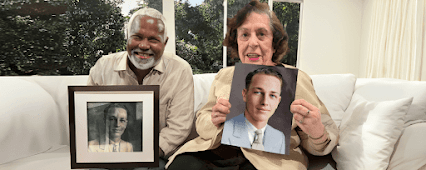


Comments
Post a Comment